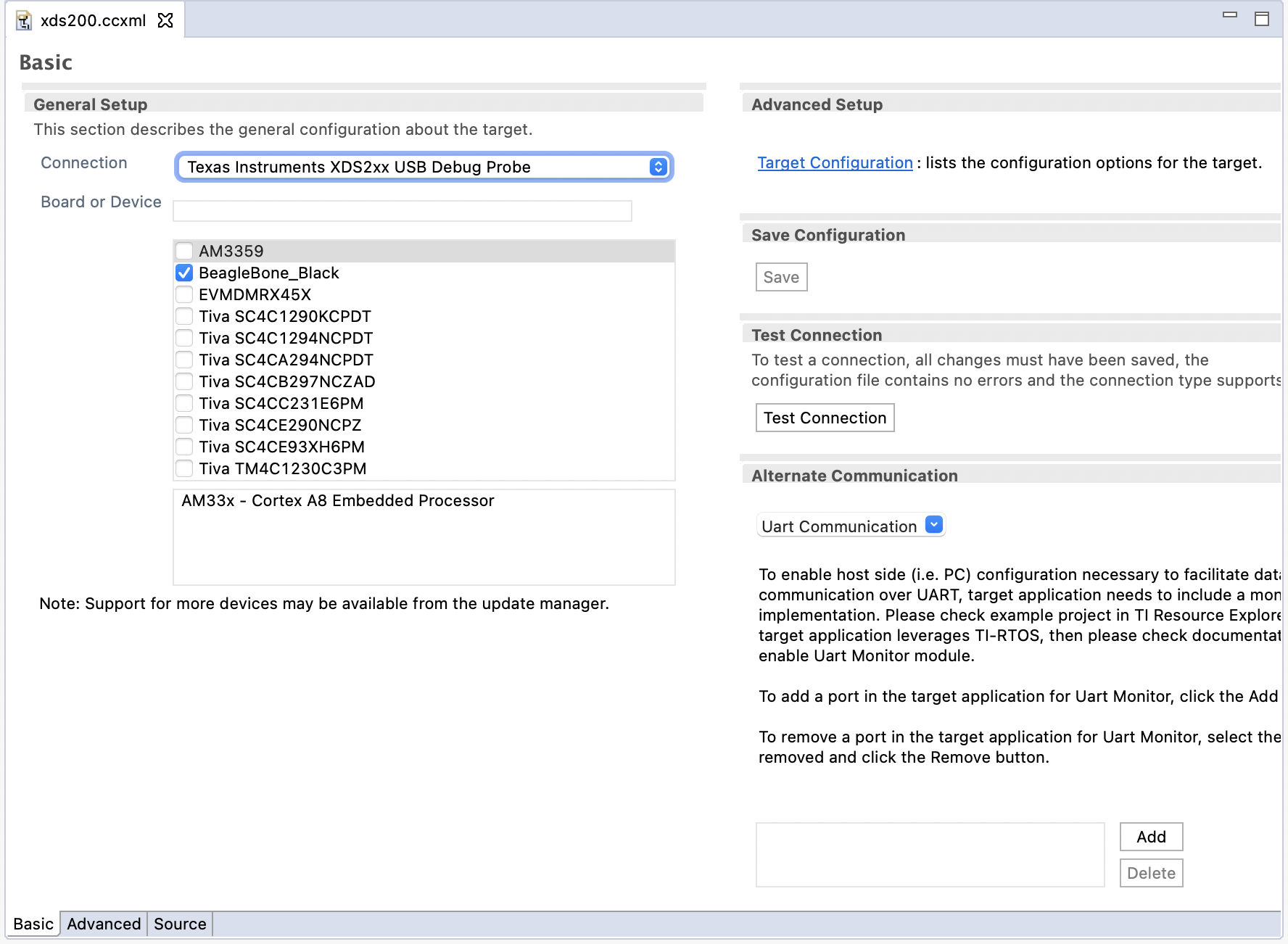Martijn Vogten
BeagleBone Black bare metal programming using TI Code Composer Studio on MacOS
The MacOS version of Texas Instrument’s Code Composer Studio does not support Sitara processors (including BeagleBone’s AM3359). It is possible to work around this by using an external compiler and copying the required device support files from the Linux/Windows distribution. The external compiler I use is ARM’s cross-toolchain which is available as a pre-built binary for MacOS. The device files can be obtained by installing the same version of CCS on Windows or Linux and copying the relevant files.
Here’s how I got everything up and running:
1. On MacOS, download the latest version of CCS for MacOS
Version is v11.1 at the time of writing this article (I chose the web installer). In the installer, select at least one ARM Cortex device, so that support for the TI XDS and (optionally) Segger j-link JTAG emulators gets installed. Here I selected the TM4C12x. After this, complete the install normally.
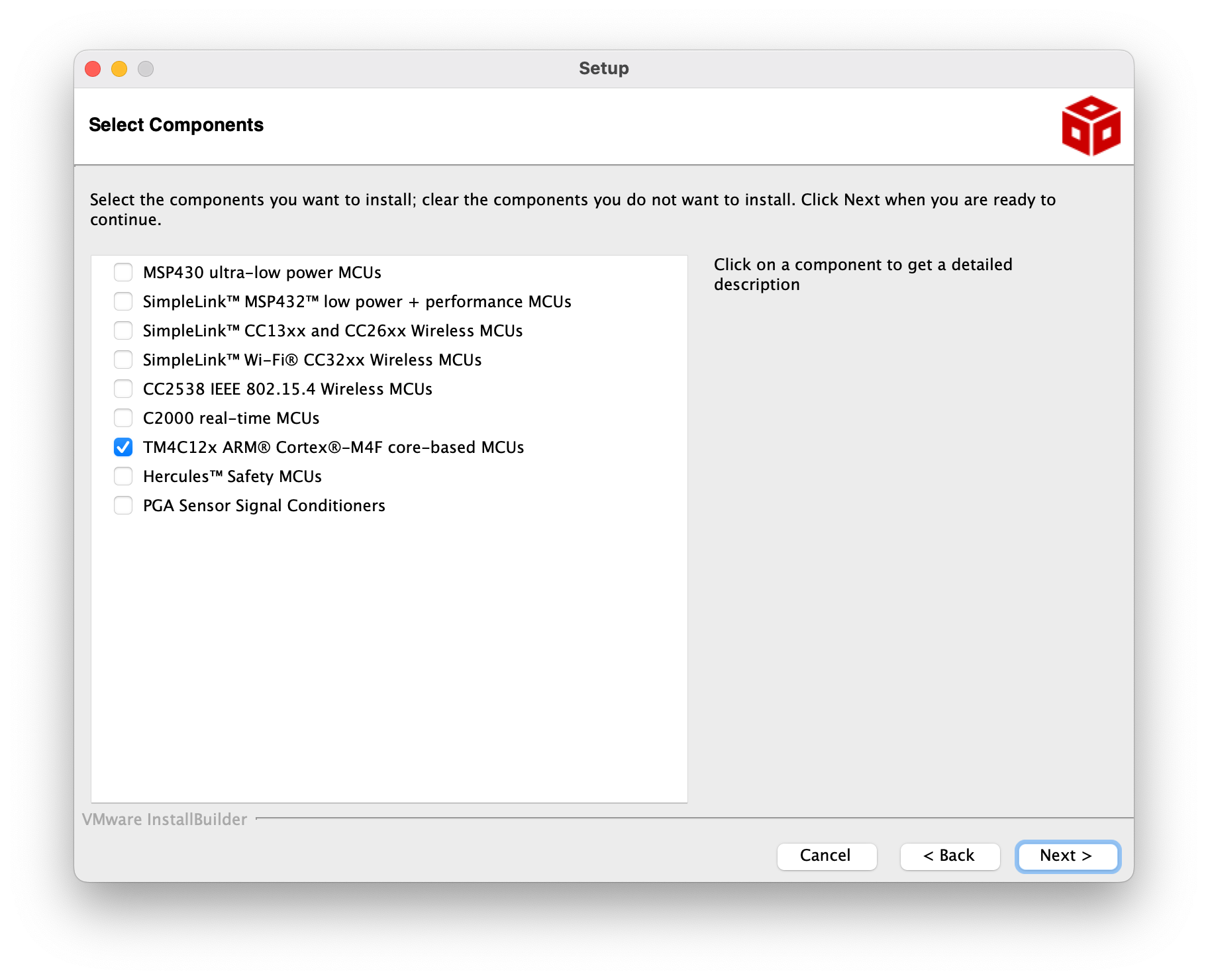
2. Install the same version of CCS on Linux or Windows
Spin up a 64-bit Windows or Linux machine (or Virtualbox VM) and download the same version of CCS as in step 1 but this time for Windows or Linux. We do this just to get the BeagleBone support files. When you run the installer you should see the Sitara family of devices which also contains support for the AM335x (AM3x), the BeagleBone Black SoC. Select it and complete the install.
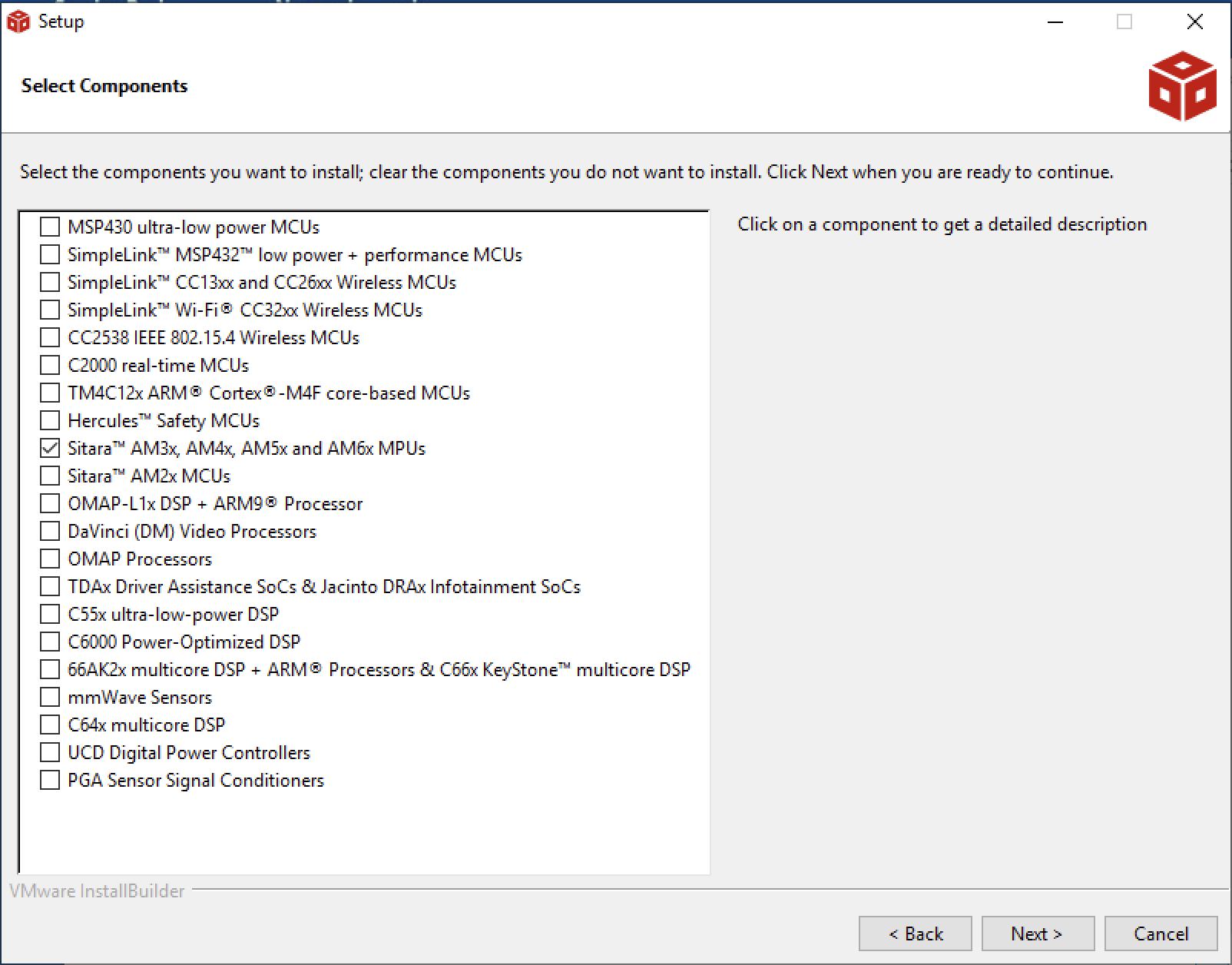
3. Copy necessary files
Now copy the BeagleBone files from Windows to the corresponding folders on MacOS. Find the folder named ccs_base in both install locations on MacOS and Windows/Linux (in my case /Applications/ti/ccs1110/css/ccs_base and C:\ti\ccs1110\ccs\ccs_base).
If it ends in a slash: copy the whole folder, but leave existing files in the target directory.
ccs_base/emulation/boards/beaglebone/gel/ccs_base/emulation/gel/ccs_base/common/targetdb/boards/beagleboneblack.xmlccs_base/common/targetdb/devices/AM3359.xmlccs_base/common/targetdb/Modules/am335x/
I like to copy the whole ccs_base directory over to Mac first so I can use the command line to put the necessary files in a tar archive.
tar zcvf ~/Desktop/beaglebone_ccs_support_files.tgz ccs_base/emulation/boards/beaglebone/gel/ ccs_base/emulation/gel/ ccs_base/common/targetdb/boards/beagleboneblack.xml ccs_base/common/targetdb/devices/AM3359.xml ccs_base/common/targetdb/Modules/am335x/
I can then easily extract into the CCS install directory (handy in case I ever have to reinstall CCS):
cd /Applications/ti/ccs1110/ccs
tar zxvf ~/Desktop/beaglebone_ccs_support_files.tgz
4. Create a target configuration for the BBB
Test that everything is OK by starting Code Composer Studio. Create a new Target Configuration. Select your debug probe (mine is an XDS 200) and select the BeagleBone Black.